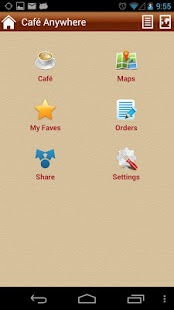Coffee Anywhere 2.2
Paid Version
Publisher Description
Find Coffee Shops such as Dunkin Donuts, Starbucks, Caribou Coffee, Tim Hortons, Second Cup and many more. Cafe Anywhere is very easy to use and contains 20,000+ Coffee Stores across North America. It works without internet connection (Street View and Get Direction are not available without data connection).
Added the following Stores so far:
- Dunkin Donuts
- Tim Hortons
- Starbucks
- Caribou Coffee
- Coffee Time
- Second Cup
Features of the Application:
1. List Coffee Stores near you.
2. Quickly see the features available at each store (Drive Thru, Dunkin Run, Accepts Dunkin Card etc.)
3. Filter Results to see only the stores you want.
4. View in Maps all the Stores near your location.
5. Get a Complete Detailed View of every store.
6. Add Frequently used Stores to Favorites.
7. Get Direction to any Cafe Location.
8. Get a Street View of any store.
9. Note down your friends orders along with yours for easy access
10. Customize your listings based on your criteria (Show 20 result, change units to kilometers/miles etc.)
and many more..
Permissions Required:
ACCESS COARSE LOCATION – Required to get user location
ACCESS FINE LOCATION – Fine location based on GPS
WRITE EXTERNAL STORAGE – Store your favorite stores
INTERNET – Visit application web-site within app (webview)
CALL PHONE - To make a phone call to the store, if you wish
** Note **
Cafe Anywhere is not affiliated with nor endorsed by Dunkin' Donuts. Dunkin Donuts is a registered trademark of DD IP Holder LLC.
Cafe Anywhere is not affiliated with nor endorsed by Tim Hortons. Tim Hortons is a registered trademark of Tim Hortons.
About Coffee Anywhere
Coffee Anywhere is a paid app for Android published in the Other list of apps, part of Home & Hobby.
The company that develops Coffee Anywhere is Liquid Labs Inc.. The latest version released by its developer is 2.2. This app was rated by 1 users of our site and has an average rating of 4.0.
To install Coffee Anywhere on your Android device, just click the green Continue To App button above to start the installation process. The app is listed on our website since 2012-07-27 and was downloaded 7 times. We have already checked if the download link is safe, however for your own protection we recommend that you scan the downloaded app with your antivirus. Your antivirus may detect the Coffee Anywhere as malware as malware if the download link to ca.liquidlabs.coffee is broken.
How to install Coffee Anywhere on your Android device:
- Click on the Continue To App button on our website. This will redirect you to Google Play.
- Once the Coffee Anywhere is shown in the Google Play listing of your Android device, you can start its download and installation. Tap on the Install button located below the search bar and to the right of the app icon.
- A pop-up window with the permissions required by Coffee Anywhere will be shown. Click on Accept to continue the process.
- Coffee Anywhere will be downloaded onto your device, displaying a progress. Once the download completes, the installation will start and you'll get a notification after the installation is finished.